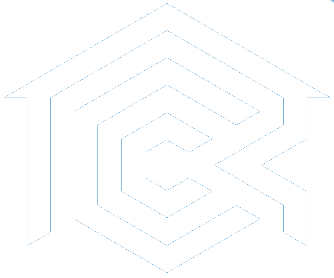
Welcome To Rcc Recruitment Portal
Step 1: Login
Access the system by entering your agent credentials on the login page.
Once logged in, you will be redirected to the agent dashboard.
Step 2: Manage Job Requests
View job requests assigned to you by the admin.
Each job request will display key details such as job title, salary range, and number of positions.
Step 3: Upload Candidates
For each job request, upload candidate details using the Add Candidate button.
Enter the candidate's name, passport number, date of birth, and contact details.
Upload necessary documents like the candidate's CV, passport, and certificates.
Step 4: Track Candidate Status
View all candidates you’ve uploaded for each job request.
Check the status of each candidate (e.g., under review, shortlisted, or hired).
Admin will update the candidate's status at each stage of the recruitment process.
Step 5: Upload Signed LOA
Once a candidate is hired, you can upload the signed Letter of Acceptance (LOA).
Navigate to the Candidates page, click Upload Signed LOA, and upload the signed document.
Step 6: Monitor Progress
Use filters on the Candidates page to quickly find candidates who have submitted all required documents or still need to upload files.
Stay updated with any new job requests and add more candidates as needed.
